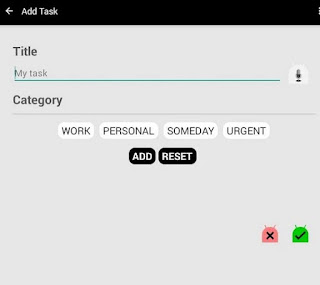A good
productivity app can really help you in improving your life and business
career. It is very important for the productivity app to be simple and easy to
use, but at the same time to offer wide variety of useful features. One such
app is the new amazing productivity app called AndroMinder: To-Do List,
Tasks. This productivity app
has quickly gained critical acclaim from the Android users due to its features,
intuitive UI and beautiful design. Let’s see what this app has to offer and why
it is currently trending in the Productivity category.
As I have
used many productivity and to-do apps before I have encountered with simple and
complicated user interfaces. The ones with simple user interfaces often lack
graphical features and were poorly designed. AndroiMinder has simple UI, but it
is also graphically appealing. Actually, it is one of the best UI I have seen
in a productivity app.
When you
first open the app everything is located on your main dashboard. From there you
can see all of your Tasks, see which tasks are overdue, which tasks you need to
do today, tomorrow or in the following days. The app is so easy to use and
neatly organized. If you want to add a task you need to click the AndroMinder
located in the bottom right corner.
The app
will then quickly offer you to add a new task. In order to add task you need to
add title. The cool thing is that you can also add audio recording so you can
make your task in audio format. Then you can add the category and that is it.
The task will appear on your main dashboard. But, the things aren’t finished
here.
The app
will enable you to additional edit any task, add time, location, task notes,
add contact links, share it or delete it. In the latest version the developers also include one more feature. In case you miss a call, AndroMinder will automatically suggest you to call back, now or later.
Everything runs smooth from the main
menu and you can really organize and edit your task according to your needs.
The customization and personalization features are one of the best in the
productivity apps category.
The fact
that you can add image, audio and video is making the app even better. On top
of that I love how the app has 6 different app themes with different droid
assistant. I use the nature droid assistant for example. The app is ads free
and it works flawlessly in landscape mode. AndroiMinder is quick, light, fast,
but also rich in features and it can really improve your productivity. It is
one of the best, if not the best, productivity, to-do apps in 2015. Get it for
free on Google Play.