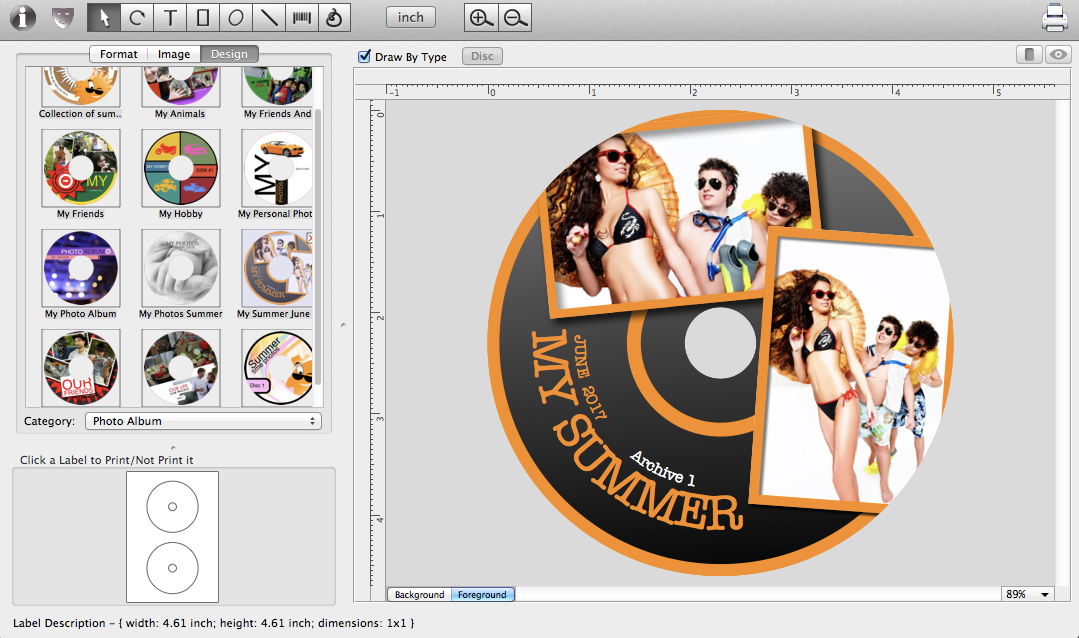Creating CD/DVD on Macs is easy. You can burn movies, music or photos, that later can be used on other devices. However, often, there isn't any quality software for creating quality and professional labels for the CD/DVDs you create. So, today we are going to present you the astonishing Iwinsoft's Mac CD Label Maker. This software offers great amount of useful features that will help you create professional covers, labels or logos in such an easy manner.
This Mac CD Label Software itself includes great amount of cliparts, images and layouts that you can use for creating your labels. Because they are already prepared, and they look very tasteful, your label will be done in no time. That doesn't mean that you can't create templates from scratch. Nevertheless, you can add your photos, logos, bar codes or even text to your labels, which will make them look more professional and appealing.
The visual effects you can get with this software are really cool. You can make your elements in 3D, change contrast, add more colors, add effects etc. I love how you can add layers, just like in photoshop. You can also import tables and import playlists from iTunes, perfect for creating music CD/DVDs. The iWinSoft has direct printing capabilities that are compatible with Epson printers. It also works with a variety of disc sizes and shapes, so it will definitely satisfy your needs.
So, this Mac disc label software is easy to use, it is nicely designed and it will enable you fast production of professional CD/DVD labels. You can use it for business purposes, that will potentially increase sales. You can also use it at home, it will help you create some stylish and beautiful labels that will look nice on your desk or room. It has 30 day free trial.