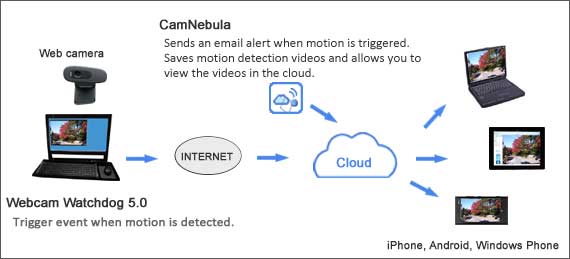Friday, May 31, 2013
4 Basic Business Apps For Your New Galaxy S4
11:21 AM
Business Apps, Samsung S4, Useful Lists
4 Basic Business Apps For Your New Galaxy S4 - With all the things your sleek new S4 is capable of, you may
not be especially eager to root around the apps bin from 3-5 years ago. You
have one of the most sophisticated smartphones on the market, dripping with
futuristic power, so why should you be interested in programs from the previous
decade? Because if you’re interested in using your new Samsung for work-related
tasks, there are a ton of great apps that get the job done that you shouldn’t
be lacking. So when you’re done marveling at your shiny new gadget, here are 4
basic business apps to install on your Samsung Galaxy S4:
JotNot Scanner
This app turns your new 13 megapixel camera into an
impromptu scanner, giving you electronic copies of important documents with its
wide-catching image processor. Transforming your smartphone into a palm-sized
scanner is one of the most useful traits of a business-related app, so you definitely
don’t want to miss out.
iFax
Despite the fact that your smartphone is thousands of times
as powerful as any computer from the golden era of fax machines—and despite the
considerable waste of paper—many businesses still send these out on a daily
basis. If you need to receive a fax on your phone, or send an email or document
out of the electronic realm and into a client’s fax machine, this app will let
you do it.
You do have to purchase fax “refills” with this app, so
you’re probably going to want to use this as seldom as possible. But for those
few times a year when you have to get someone a fax right away, iFax can’t be
beat.
Photo Crop
While there are dozens of image-processing apps out there,
this modern classic is simple, quick, and efficient. If you need to make a
last-minute adjustment to a scanned business card or brochure, this app will
let you do it while you’re waiting for your elevator to come up.
Audio Memos
There was a time when most business professionals carried
around expensive digital recorders and kept a vocal tally of their daily thoughts,
problems, and notes. Smartphones, tablets, and other mobile gadgets with word
processing abilities have largely made this trait a thing of the past, but if
you’re still fond of speaking your notes out loud and playing them back for
later use, the Audio Memos app will transform your Galaxy S4 into a very
efficient digital recorder, free of charge.
As smartphones continue to reach new technological heights,
it’s barely imaginable what kind of business apps will exist in the near
future. But in the meantime, these 4 apps will let you start integrating your
Galaxy S4 into your workday, bringing you one step closer to a device that
assists you in every aspect of your life.
Author bio:
John is a blogger who missed the digital recorder trend, but
likes to imagine himself dictating hours of memos each day and having an
assistant type them out. He writes for smartphone
insurer Protect Your Bubble, who can help protect your new Galaxy S4 from theft,
defects, damage, and tons of other dangers that lie in wait.
Get more visitors to your website with Million Marketeers
4:20 AM
The biggest issue for every publisher or online business are the visitors. Sometimes, even though your content or product are amazing, there are not much visitors on your website because your buried in the 4 or 5th page on Google. The hardest thing is when there are already many authority websites in your niche. Then you will hardly get visitors at all, and you simply can't compete with the giant websites.
With so little visitors you can hardly convince sponsors that your site has value. They will see that your Alexa ranking is too big and probably won't invest in your website. Also, you can't benefit from the good paying advertising agencies like Adsense or Buy and Sell ads. So, instead of buying SEO services, that will probably help you increase only 10-15% of your traffic, and this will happen in longer period of time, I suggest you get this quality traffic booster - Million Marketeers.
The visitors are real, and not some bots. The program works with rotating URL. When a visitor want to visit their rotating URL to gather information, this URL will rotate the visitor to your website. That is why I'm telling you that the visitors are real. It is simple as that.
In their cheapest model you will get minimum 6000 visitors monthly for a whole year. I think that is a great deal, for the money as this visits are recorded on Google Analytics, StatCounter and most of the other web statistics tools.
With so little visitors you can hardly convince sponsors that your site has value. They will see that your Alexa ranking is too big and probably won't invest in your website. Also, you can't benefit from the good paying advertising agencies like Adsense or Buy and Sell ads. So, instead of buying SEO services, that will probably help you increase only 10-15% of your traffic, and this will happen in longer period of time, I suggest you get this quality traffic booster - Million Marketeers.
The visitors are real, and not some bots. The program works with rotating URL. When a visitor want to visit their rotating URL to gather information, this URL will rotate the visitor to your website. That is why I'm telling you that the visitors are real. It is simple as that.
In their cheapest model you will get minimum 6000 visitors monthly for a whole year. I think that is a great deal, for the money as this visits are recorded on Google Analytics, StatCounter and most of the other web statistics tools.
Thursday, May 30, 2013
3 Ways To Transform Your New Galaxy S4 Into A Portable Office
1:32 PM
With its great screen size, feather-light weight, 13
megapixel camera, and overall sleekness, Samsung’s Galaxy S4 is the perfect
smartphone for business professionals looking for an ever-present lifeline to
work. Being able to comfortably bang out a few quick emails or do some
last-minute word processing are crucial aspects of a smartphone’s ability to
replace that bulky laptop or tablet you’re sick of lugging around. If you’re
committed to making the new S4 a suitable gadget for work on the go, here are 3
things that can help transform your new phone into a portable office:
Printing Apps
The multitude of printing apps on the market allows your
smartphone to access any printer that’s connected to an available wireless
network. Combined with a cloud-based storage system, these apps give you the
ability to print out important documents wherever you are, giving you a
limitless digital briefcase that contains your most important info.
If you’re looking for recommendations, iCan-Print is a very
serviceable printing app that interacts well with linked-up printers and gets
the job done. However, the app will cost you when you need printing “refills,”
so this one is best used sparingly.
Scanning Apps
One of the most useful business features of a smartphone is
the ability to use its camera as a handheld scanner, letting you make an
electronic copy of important paperwork wherever you happen to find yourself.
The Galaxy S4’s 13 megapixel camera makes this easier than ever before, getting
you one step closer to a perfect simulation of the quality scanner you have at
work.
JotNot is a great scanner app to try out on your new
smartphone. If you want the ability to fax your scanned documents it’ll actually
cost you extra, but you shouldn’t have to open your wallet to do anything else,
including emailing your docs as attachments or uploading them to cloud storage.
A Wireless Rollup Keyboard
One of the greatest add-ons for modern gadgets, Bluetooth
keyboards made from rubber or foam that can be rolled up and kept in your
pocket will let you actually type out an entire document on your S4. If you’re
going to be doing any word processing beyond a 2 paragraph email, you
definitely want one of these.
They come in a variety of sizes and prices—anywhere from
$19.99 to north of $199.99—so there’s definitely something that will meet your
comfort needs. With the ease of connectivity of modern Bluetooth devices, you
can set your phone down on a coffee shop table, unroll your keyboard, and be
typing at full speed in moments.
As the Galaxy S4 comes into its own, we’re bound to see
countless additional features and apps pop up that will continue to make it an
increasingly vital device for mobile working. But in the meantime, an app for
printing, one for scanning, and a rollup keyboard will immediately transform
your phone into a portable office that can be set up in seconds and stowed away
again in your pocket.
Author bio:
John is a blogger who is still amazed by Bluetooth rollup
keyboards. He writes for protectyourbubble.com,
an insurance company that can help protect your new Galaxy S4 from slips,
falls, spills, theft, and many more hazards that threaten your gadgets.
Tuesday, May 28, 2013
3 Free Ways To Simulate Password Protection Apps
2:19 PM
Our increasingly connected and plugged-in culture has
created a fertile environment for identity theft, and unfortunately this trend
is unlikely to go away soon. In response to this, hundreds of apps and programs
have been created with the goal of making your various online accounts as
protected as possible. However, if you don’t have the wallet to constantly
update your gadgets with the best safety apps available, and are instead looking for a few quick tips on making your
electronic life a little more secure, here are 3 quick—and free—ways to
simulate the features of password protection apps:
Use A Randomly Generated Password From Your Wi-Fi Router For
Other Accounts
Many of the available password protection apps randomly generate
passwords of various size and character content—just like your home router’s
security software. The apps generate
these passwords for as many accounts as you specify, then store each account
and its corresponding password in its own software. But if you’re looking for a
free way to immediate generate random, non-language based passwords, you can
simply use the feature on your router’s software as many times as you like,
then plug those passwords directly into your Netflix, Amazon, and various other
accounts manually, without the middleman of a $4.99 app doing this for you.
Obviously, you’re going to need to keep a list of these
passwords, which leads us to the second point:
Keep A List Of Passwords Hidden In A Large, Non-Sensitive
Document
Pick a word document that’s as lengthy, boring, and innocent
as possible—a 20-page thesis from school, a business report from work, or your
fantasy baseball statistics and summaries from the past decade—and find a
hiding place where your list of passwords won’t look out of place. Paste the
list into the document, then make the file available in a way that’s convenient
for you, such as a cloud server of some kind. Whenever you can’t remember a
particular account’s password, open your decoy document and look up your hidden
cache of passwords.
It’s important to not label your passwords here, or to
reference any account they correspond to. Usually, just seeing them typed out
is enough to jog your memory if you’re coming up short on a particular’s
accounts password. If not, you still have a finite amount of choices to slog
through before you find the right key (just make sure that whatever account
you’re trying to access doesn’t lock you out after a certain number of
incorrect entries).
Manually Do Quality Control On Your Accounts To Tighten Up
Security
Many apps give you the ability to hide or disguise certain
programs that contain potentially sensitive info, such as your online checking
or PayPal account. If you’re using a smartphone or tablet to access these apps,
you can take a few steps yourself to make them less obvious sources of interest
for anyone who may potentially come into possession of your device and
immediately look for ways to get into your private accounts. Store app
shortcuts in alternate folders, keep your operating system as free of running
apps as possible, and get in the habit of never leaving yourself signed into
any of your accounts. Combined with daily browser history wipes, this will make
it less likely for an opportunistic thief to grab your iPhone off your table at
a coffee shop and immediately get into your Netflix account and get your credit
card number.
If you’re constantly worried about keeping predators out of
your online shadow, you’ll probably want to invest in some genuine protection
apps. But if you’re just looking to take a few reasonable precautions to help
better protect yourself, these tips are fast, easy, and free.
Author bio:
John is a blogger who finally stopped using the same
password for all of his accounts this year. He writes for protectyourbubble.com, an
Internet insurer that can help protect you against identity theft.
Saturday, May 25, 2013
3 Ways That Near Future Smartphones Will Interact With Rental Cars
5:17 PM
By now, most people have been exposed to the smartphone
revolution. While it certainly won’t come as a shock that we’re going to see
increasing levels of integration with these devices and our daily lives, you
may still be surprised at how quickly the next generation of changes is coming
about, particularly in the travel industry. When you find yourself renting a
car in the near future, here are 3 ways your smartphone will help improve the experience:
Rental Keys Will Be Downloaded Directly To Your Smartphone
No more massive lines and lengthy delays at the rental desk:
a developing app from Continental will allow you to download an electronic key
to your smartphone immediately after your car is booked. The key app will allow
you to find your rental on the lot, unlock the doors, and start the engine
(thanks to a receiver that will be implanted in the car’s windshield).
Improved Hands-Free Commands Will Make Your Smartphone Safer To
Use While Driving
Battling your way through the dense traffic of an unfamiliar
city, especially with a temporary vehicle you’re not used to, is a prime recipe
for an accident. Advanced voice-activated commands and vehicle integration will
allow you to use many of your smartphone’s features without taking your eyes of
the road or your hands off the wheel, allowing you to safely make calls, look
up directions, change music, and more.
Augmented Reality Features On Your Phone Will Improve Your
Safety And Help Protect Your Claim If An Accident Occurs
We’re finally dipping our technological toes into the realm
of direct reality features—allowing your phone to scan the environment with its
camera and provide detailed information. Taking a picture of something will
actually let your phone analyze it, automatically offer info on it through the
Internet, and interact with it via various apps.
This kind of integration will make it far easier for someone
to immediately document pre-existing damage on a rental car, communicate with
the rental agency if a problem develops on the road, get detailed directions
that involve physical landmarks around a location in addition to a standard GPS
map, and much more. Several gadgets are expected to jump headfirst into the
arena of augmented reality in the near future—Google Glass possibly being the
most famous example—but you can definitely plan on the newest batch of
smartphones developing this feature as well.
Author bio:
John is a blogger who is still impressed on a daily basis
with having constant Internet access in a pocket-sized computer. He writes for Protect Your
Bubble, an Internet insurer that can provide excellent car rental insurance
when you need it, no matter how fast and futuristic the process may be.
Thursday, May 23, 2013
We present you Camnebula - Cloud for your remote surveillance
3:56 PM
If you are a owner of a store or any other object where there is surveillance than you must be frustrated, as most of the software and hardware record video locally. Also, installing cameras and surveillance devices in your home is expensive. And you can save your home or object from thieves or any other unwanted occurrance with this interesting software called Camnebula. It enables you to store all of your surveillance videos in a cloud and that will enable you to access them whenever you want.
The guys from Camnebula are offering the free software Webcam Watchdog 5.0 for anyone who want to test their service. This software works in very simple manner. Basically, with the Webcam Watchdog you can easily monitor the remote location on your smartphone, tablet or desktop computer.
After you install the software, the webcam will detect any motion in your remote location. When the Webcam Watchdog detects a motion you will get instant email alert. The webcam will record the motions and you will be able to view them right away through the cloud,
on your smartphone, tablet or PC. Pretty useful right? Check this interesting and useful software here.
The guys from Camnebula are offering the free software Webcam Watchdog 5.0 for anyone who want to test their service. This software works in very simple manner. Basically, with the Webcam Watchdog you can easily monitor the remote location on your smartphone, tablet or desktop computer.
After you install the software, the webcam will detect any motion in your remote location. When the Webcam Watchdog detects a motion you will get instant email alert. The webcam will record the motions and you will be able to view them right away through the cloud,
on your smartphone, tablet or PC. Pretty useful right? Check this interesting and useful software here.
Saturday, May 18, 2013
Finding the best Project Management Software for your business
4:03 PM
Good project
management begins with good organization.
Too many projects fall apart due to a lack of communication. Having the communication structured and
organized is the first step to effective project management. There are companies that recognize this fact
that offer project management software for business applications. How do you go about finding the best project
management software for your business?
First, the best project management software for your company
depends on the size of your project or business. For small businesses or for individuals
working as consultants on a project basis, you probably do not need to invest
in project management software that includes server applications, network
management or monthly maintenance. You
can find free project management software online that can help you manage
smaller groups and projects.
But if you are a
larger company who has a team of ten or more, it may be beneficial to find
project management software that is more in-depth. If you have Office 365 or the business
application for Windows 8 then you probably already have SharePoint 2013, which
incorporates project management software in their packages. If you do have a system like that or other
software that incorporates project management software, then you will be able
to manage your team projects with the same accessibility of social media.
Any project management
software these days should allow your users to interface with each other
through a chat feature. On top of that,
the best project management software allows easy uploading of documents to a
centralized location accessible remotely by members of the project team. Having top of the line search capabilities
within the system helps to locate any new documents or project changes quickly
and easily. Many of these software
companies also include mobile capabilities, allowing your team to access
important project documents while working off-site also.
Lastly, part of the
reason you may want to pay for your project management software is the enhanced security features of many paid
subscriptions to project management software.
Most of those types of management programs include the cloud technology
allowing access to sensitive and private documents maintained on a remote
server. You want to maximize the privacy
of your work and the propriety of your projects, so whether you go with free or
paid project management software, make sure that the strong security features
are included.
Tuesday, May 14, 2013
OnlyBusiness.com - Professional web site builder that will lead you to success
8:55 AM
When you want to start business online you need to do million little things. You need to build a website and not just a regular website, but a website that will stun the visitors and make them to want to come back again, and again. Also, you'll need social media pages, shopping carts, SEO optimized pages and on top of all your website has to be mobile optimized, because of the stunning growth of mobile devices.
To spare you from all the drama and hard effort, and various online scams, you can find a trusted partner in the business website builder. OnlyBusiness.com is very serious company, they were praised by various media giants like Yahoo!, CNN Money and Los Angeles Times. That only speak for their quality and professionality. Not only that, they already got thousands business worldwide as customers.
What can OnlyBusiness can do?
They offer a powerful website builder. They have 2 main offers: you can do the website building yourself, or they can do it for you.
If you choose to do it yourself you will get great number of benefits like: multiple servers, free domain name, step by step guides, training videos, numerous design features, banners, mobile website builder, SEO, Social Media help, external widgets, marketing and many others.
If you chose the option they to build it for you, than you'll get professional website, build by world class designer and many other features like professionally build Facebook business page, full mobile website, everyday technical support etc.
Also they offer web marketing business plans. You can choose if you want they to do SEO for you, help you in PPC advertising or help you in the mobile text marketing.
OnlyBusiness.com seem very serious company, and if you want your online business to be a success don't hesitate to contact this guys.
To spare you from all the drama and hard effort, and various online scams, you can find a trusted partner in the business website builder. OnlyBusiness.com is very serious company, they were praised by various media giants like Yahoo!, CNN Money and Los Angeles Times. That only speak for their quality and professionality. Not only that, they already got thousands business worldwide as customers.
What can OnlyBusiness can do?
They offer a powerful website builder. They have 2 main offers: you can do the website building yourself, or they can do it for you.
If you choose to do it yourself you will get great number of benefits like: multiple servers, free domain name, step by step guides, training videos, numerous design features, banners, mobile website builder, SEO, Social Media help, external widgets, marketing and many others.
If you chose the option they to build it for you, than you'll get professional website, build by world class designer and many other features like professionally build Facebook business page, full mobile website, everyday technical support etc.
Also they offer web marketing business plans. You can choose if you want they to do SEO for you, help you in PPC advertising or help you in the mobile text marketing.
OnlyBusiness.com seem very serious company, and if you want your online business to be a success don't hesitate to contact this guys.
Monday, May 13, 2013
2 way SMS - Send or receive SMS online
7:23 AM
Sending long SMS messages is really annoying thing to do. Also, often, sending SMS to a foreign country can be expensive. So we will present you website that will enable you to sent, or receive SMS messages online. 2 Way SMS is really a reliable company that offers top quality service. Here is what you need to do in order to start receiving and sending SMS online.
First, you need to register. You will find the link at the bottom of the homepage. Fill in the needed data and leave your real email address, because they will send you confirmation email on it.
Second, after you log into your account you'll need to shop for a plan according to your needs and goals. Prices will depend on the country and the amount of SMS. Also, you will pay for a plan only ones, there are no monthly charges or fees.
Third, when you finish purchasing a plan, you will own a number that will enable you to send and receive SMS online. If your want to send even more SMS, you can buy SMS traffic on the website.
2Way SMS is a serious and reliable company, the website is really smooth, simple, accurate and concise. Also their support is amazing, and they are easy to contact if you have any kind of problems. If you need service like online messaging, then 2Way SMS is your savior. We use it, and we'll continue used, that's why we recommend it.
First, you need to register. You will find the link at the bottom of the homepage. Fill in the needed data and leave your real email address, because they will send you confirmation email on it.
Second, after you log into your account you'll need to shop for a plan according to your needs and goals. Prices will depend on the country and the amount of SMS. Also, you will pay for a plan only ones, there are no monthly charges or fees.
Third, when you finish purchasing a plan, you will own a number that will enable you to send and receive SMS online. If your want to send even more SMS, you can buy SMS traffic on the website.
2Way SMS is a serious and reliable company, the website is really smooth, simple, accurate and concise. Also their support is amazing, and they are easy to contact if you have any kind of problems. If you need service like online messaging, then 2Way SMS is your savior. We use it, and we'll continue used, that's why we recommend it.
Sunday, May 12, 2013
iScripts PrintLogic - Quality and easy to use online printing software
9:50 AM
Online Printing Software, PrintLogic
 |
| Screenshot from PrintLogic |
Today we are going to present one very interesting software - PrintLogic. It is one simple, useful software for your business. How? If you implement this software on your website, the visitors can easily customize t-shirts, caps, mugs, bags, plaques or any other type of printable product offered by you.
This could really improve your sales and your business image in general, as it did for many other customers.
"iScripts was a game changer for me. I knew what I wanted to do and how I wanted to do it. The challenge for me was to cost effectively build the application. I looked at a number of different options," stated Mike Serrano from Classroom2Classroom.
The guys from iScripts made the designing very easy. Everything is simple, the interface is smooth and there are the drag and drop features. Users have a lot of options. They can select and adjust text, images, clipart, sizes, colors, fonts, rotation, and other special effects to be applied within the printable area of each product.
After they are done, the users can share their creations or place orders and buy. What is good about this software is that it includes different payment methods and shipping options.
When the user finishes with the design, the software automatically creates multiple high resolution that are print ready. Also, the software automatically creates Pdf, tiff, eps, png and jpg files at 300 dpi files.
What is also great about this software is that it is an open source script. After you purchase it, you have the control of it - you are the administrator of it. So you can customize it according to your specific needs.
- For turnkey eCommerce solutions, flexibility and great customer service we turned to iScripts.com to fulfill our needs. I would recommend them to anyone entering the eCommerce marketplace.
Saturday, May 11, 2013
Advanced Task Scheduler
4:40 AM
Advanced Task Scheduler is one of the best tools to organize your future tasks and to follow them thoroughly. It is a must buy product for every serious IT departments or professionals, because it will enable you great management of your tasks in a variety of network environments.
Advanced Task Scheduler offers various scheduling tools that will enable you to automatically run the scheduled task once, or hourly, daily, monthly, yearly, at a specified period of time, after starting the computer or after some events.
Also, Advanced Task Scheduler can automate many of your routine tasks, thus making you more productive and effective. Automatically running of certain programs will save you time of opening and finding them. But, they also offer a feature of stopping processes at a certain period of time, and there is of course the automatic shutdown feature.
Another useful feature are the pop up messages, they will definitely help you to not forget the things that you planned to do.
So basically Advanced Task Scheduler has these features:
- Allows launching programs
- Scripts and batch files
Advanced Task Scheduler is available in 3 editions: Advanced Task Scheduler, Advanced Task Scheduler Professional and Advanced Task Scheduler Network. They vary in price because they offer different features.
Advanced Task Scheduler offers various scheduling tools that will enable you to automatically run the scheduled task once, or hourly, daily, monthly, yearly, at a specified period of time, after starting the computer or after some events.
Also, Advanced Task Scheduler can automate many of your routine tasks, thus making you more productive and effective. Automatically running of certain programs will save you time of opening and finding them. But, they also offer a feature of stopping processes at a certain period of time, and there is of course the automatic shutdown feature.
Another useful feature are the pop up messages, they will definitely help you to not forget the things that you planned to do.
So basically Advanced Task Scheduler has these features:
- Allows launching programs
- Scripts and batch files
- Opening documents and Internet pages
- Displaying popup messages and reminders
- Playing sounds
- Sending network and e-mail messages
- Shutting down and restarting computer
- Stopping running processes
- Establishing and closing network connections
- Performing FTP
- Archive and file operations - automatically
You can check Advanced Task Scheduler here and find what edition will be a best fit for your needs.
Monday, May 6, 2013
STAN 5 in 1 Camera connection kit for iPad 4 and iPad Mini
2:05 PM
Apple's iPad 4 and iPad Mini are truly amazing devices. We wrote about them earlier on hightechholic and we all know their features. Today we are going to present you 5 in 1 camera connection kit and USB for this devices.
The STAN 5 in 1 multi-function camera connection kit is produced by STAN distributors. This camera connection kit act as an USB, so you can transfer photos from digital cameras to iPad via SD(HC),MS DUO,MMC,M2,T-FLASH cards, USB cable or USB flash drives.
Practically this device has 2 sides. On one side there is the standard 8 Pin connector, and on the other is the Multi card reader with USB port. It is interesting that the USB port can support keyboards. You also must control what are you going to use, USB or SD cards, you can't use it both in the same time. Use the switch to change that.
This useful product is available on Amazon for only $1.39. With the device you'll get detailed user guide and usually the shipments are made within 3 day period. Check out the photos of the 5 in 1 Camera connection kit from STAN distributors.
Saturday, May 4, 2013
iTech Cellular - affordable place to fix your mobile devices
7:48 AM
 |
| iTech Cellular Store in New Jersey |
These guys are competent, professional, kind and they serve fast. You can basically fix any device, but they are specialized on the Apple products. That doesn't mean that they can't fix any Blackberry, Android device or PCs and lap tops. They also offer unlocking of iPhones.
When you take your broken device for repairing at the store, if the damage is not visible, they will give you free diagnosis and tell you what is damaging the device. They usually fix minor damages in half an hour, and larger damages are fixed in the same day. So you can take your device at the morning and return for it later in the day.
Because they are serious and ambitious company, they made it possible for you to sent your broken phone to their two stores located in New Jersey. There are fast delivery options like Fed Ex. So you can send your phone from any location in the United States and get it again in a few days. They also offer coupons and you can easily save money or get something for free.
Contacting iTech Cellular is very easy. You can call them or you can send them an email and they will reply you fast with answer to any of your questions.
So iTech Cellular is very serious and quality repair store that can help you in so many way. Don't hesitate to contact them if you have any tech related issues, I was extremely satisfied with their service.
Subscribe to:
Posts (Atom)